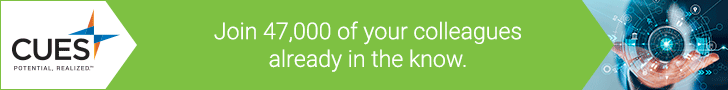4 minutes
Lack of personal interaction can make it challenging for leaders to check in and keep team members on track. These four tips can help.
Working from home has its perks—no commute, more family time and (possibly) fewer distractions. But it can also be difficult to lead a team that you don’t see in the office every day. Several leaders have expressed frustration that some of their team members aren’t as responsive or lack follow through since they have been working from home during the pandemic. The lack of personal interaction can make it more challenging to check in with team members who don’t seem to be pulling their weight.
So how do you instill a sense of ownership and accountability in a virtual environment?
-
Establish goals and outcomes. Although there may be fewer distractions—chatty coworkers, ad hoc meetings, etc.—when employees are working from home, it also can be challenging to focus. As a leader, it is important to set clear goals, outcomes and deadlines for projects and tasks so that each of your team members know exactly what your expectations are. Focusing on outcomes allows an employee to take ownership of a task or project and relieves you from having to micromanage the process. When setting a desired outcome, think about what the end result should look like and communicate that to the employee. At the beginning of the week, communicate exactly what you are expecting each team member to complete, the due date and how they should submit their work.
-
Create structures. This is not the time for a completely hands-off approach. As a leader, it is important to create structures that will support the achievement of tasks and projects. You want the right balance between giving your team members the freedom to come up with their own solutions and manage their own time and providing guidance and support. For employees who are self-starters and manage their time well, a weekly check-in may be sufficient for communicating progress. For employees who need more direction or guidance, a daily call may be necessary. Another structure could be weekly “office hours” available for employees to schedule time with you to ask questions or get direction.
-
Adjust your leadership style. You may have one team member who only needs a clear goal and can work independently and autonomously. Another employee may need more specific direction and instructions. It’s important to know the working style of each of your employees and how you can best support them. In an office environment, daily check-ins with your team members may have been casual enough to suit each individual. In today’s environment, remote daily check-ins may make one employee feel micromanaged but may be necessary to keep another employee on track. Don’t frustrate your employees who are naturally accountable by micromanaging their daily work. A good practice is to ask each employee about their preferences in your next one-on-one call. Here are some examples of what you might ask:
- How is this check-in structure working for you? Would you prefer to meet more often? Less often?
- After working virtually the past two months, what have you noticed works best for you to accomplish your tasks?
- Is there anything you would change about how we are communicating?
If you notice a drop in production or missed deadlines, use your next one-on-one call to coach the employee. Don’t avoid the discussion—approach the employee in a non-confrontational way so you can support him or her to get back on track.
Examples of such coaching questions might be:
- I’ve noticed that during the past two weeks that you have missed three deadlines. What can you do differently going forward to ensure you are meeting your deadlines?
- What got in the way of finishing this project?
- What will you do to make sure this is completed today?
-
Institute collaboration software. Such collaboration software as Microsoft Teams or Asana can help manage projects and deadlines, particularly if you have multiple employees working on a project. I know several virtual teams that successfully use collaboration software on a regular basis to track projects. Having a public forum provided by these or similar apps to clearly display and communicate who owns a task, related discussion and important deadlines can provide the necessary peer accountability for an employee to take action.
It takes effort to keep projects and tasks on track—even more so from a distance. As a leader, your job is to facilitate the best performance from your employees by adjusting your leadership style to coach them through today’s challenges and obstacles and supporting them to meet objectives.
Laurie Maddalena, MBA, CPCC, PHR, is a certified executive coach, leadership consultant and founder of Envision Excellence LLC in the Washington, D.C., area. Her mission is to create exceptional cultures by teaching leaders how to be exceptional. Maddalena facilitates management and executive training programs and team-building sessions and speaks at leadership events. Prior to starting her business, she was an HR executive at a $450 million credit union. Contact her at 240.605.7940 or lmaddalena@envisionexcellence.net.